【Global Remittances from Hong Kong】BOCHK FPS (Faster Payment System) Transfer Tutorial
Please note the following banking details for the remittance process:
- Receiving Bank: 016 - DBS Bank (Hong Kong) Limited
- Account Name: WO TRANSFER (HK) LIMITED
- FPS Identification Code: 0154674
Make sure to use the remitter's own personal bank account for the transfer and include the corresponding transfer remarks for the order. Transfers from non-personal accounts or company accounts are not supported!
Bank of China (Hong Kong) FPS (Faster Payment System) Transfer Steps:
1. Open the [BOC Mobile App] on your phone, tap on [Transfer/FPS], and then tap on [Payee/Account] to select the recipient.


2. Tap on the contact list, enter the FPS ID: 0154674, and tap to select the correct FPS ID.
Note: Do not enter the FPS ID in the account number field, otherwise, BOC will reject your remittance!

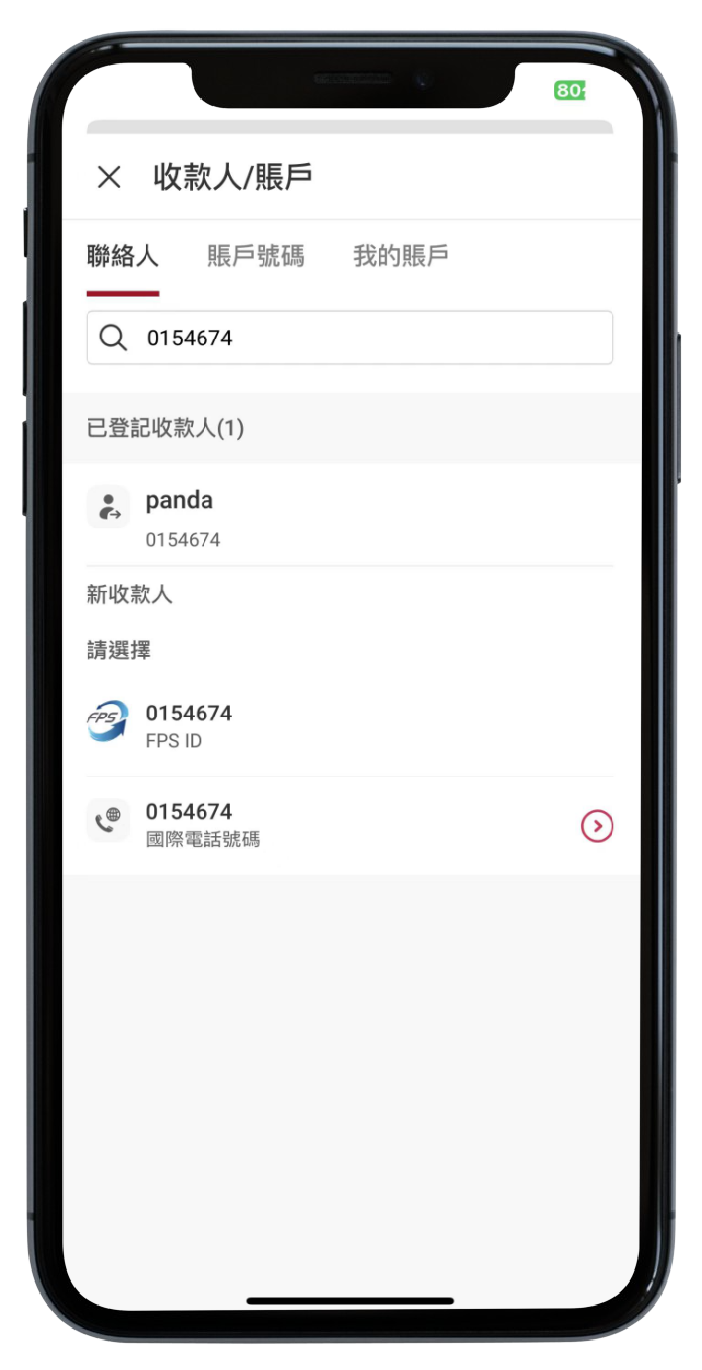
3. Verify the account information and click continue, enter the amount to be transferred, select real-time, and click on Remarks/Memo to input the order remarks.



4. Please confirm that the information is filled in correctly. If correct, click Agree and Confirm to complete the transfer.
Account Name: WO TRANSFER (HK) LIMITED
FPS Identification Code: 0154674
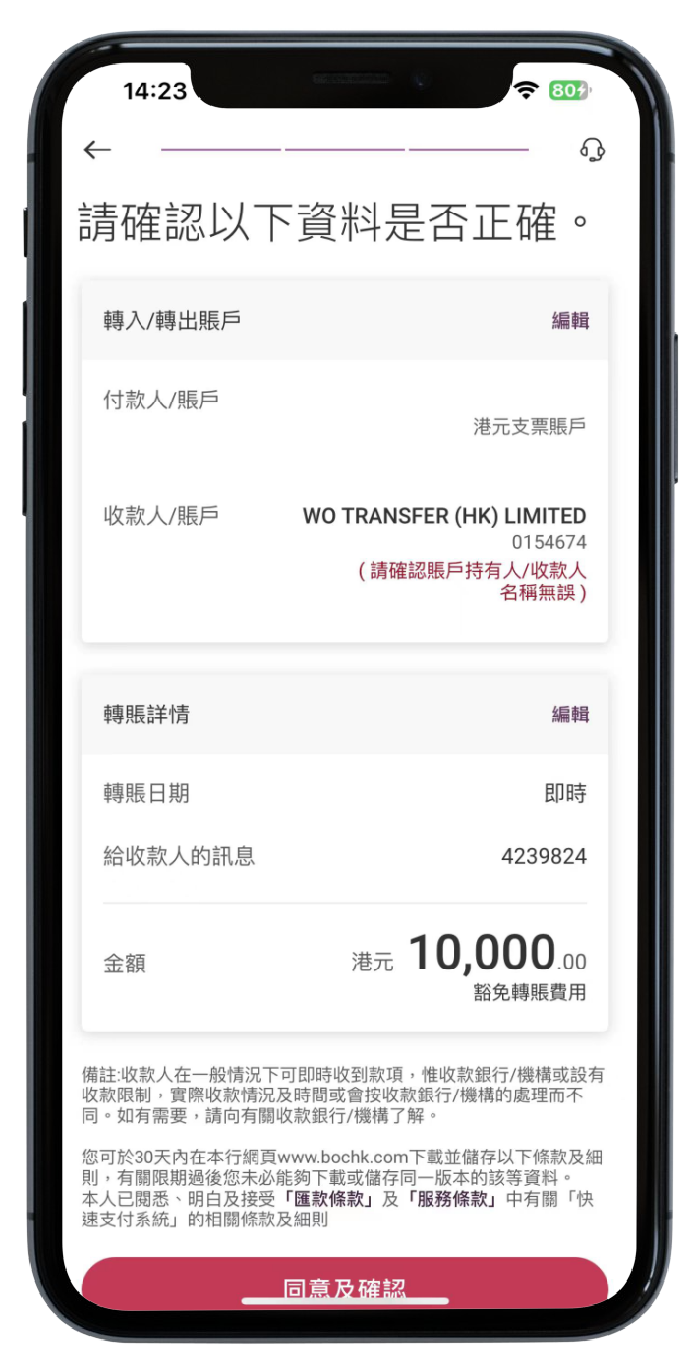

That sums up the entire process for making an FPS transfer with Bank of China (Hong Kong).