【Global Remittances from Hong Kong】HSBC Bank FPS (Faster Payment System) Transfer Tutorial
Please note the following banking details for the remittance process:
- Receiving Bank: 016 - DBS Bank (Hong Kong) Limited
- Account Name: WO TRANSFER (HK) LIMITED
- FPS Identification Code: 0154674
Make sure to use the remitter's own personal bank account for the transfer and include the corresponding transfer remarks for the order. Transfers from non-personal accounts or company accounts are not supported!
HSBC Bank [FPS Faster Payment System Operation Steps
1. Open the HSBC Bank mobile APP and log in to your personal account, tap on "Transfer and Bill Payment" at the bottom navigation bar, then select "FPS" payment to enter the payment page

2. On the "FPS" transfer page, fill in the transfer information. For the recipient's information, please enter: 0154674

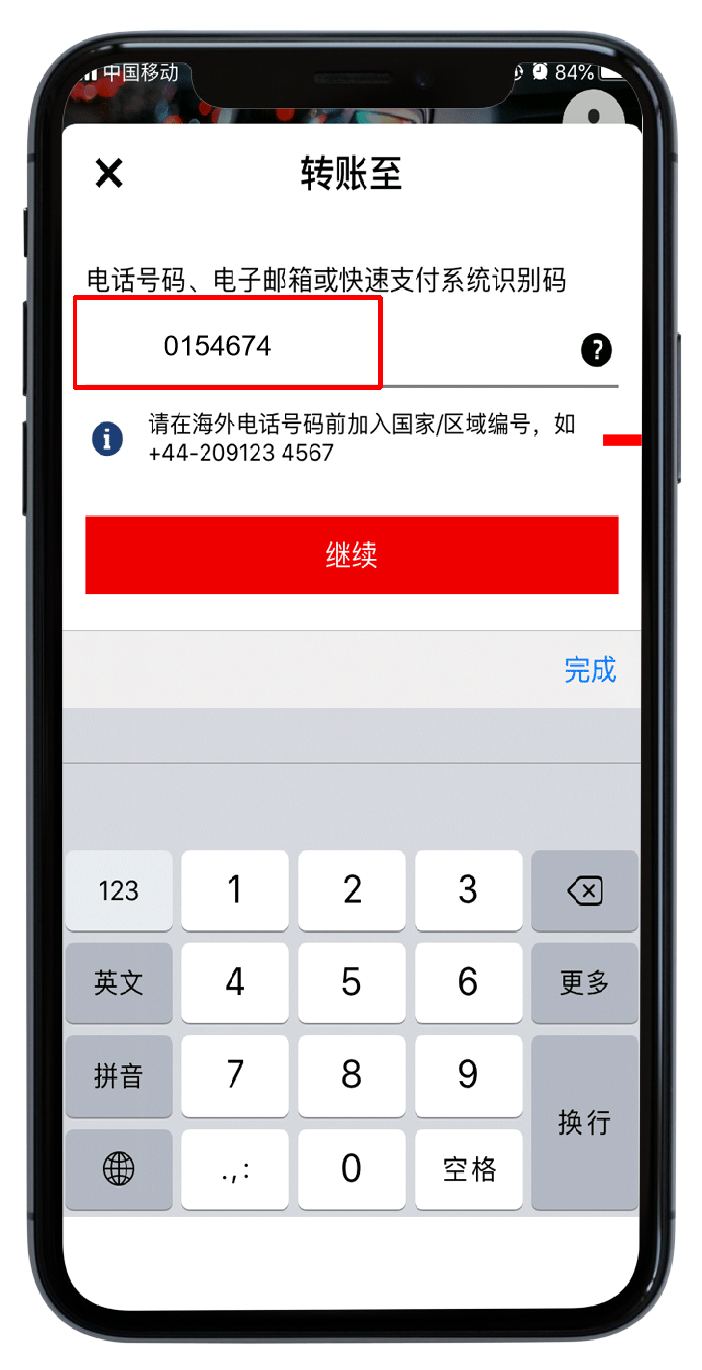

3. Enter the transfer amount and order remarks

4. Review the information to ensure that the recipient's details and the remittance amount are accurate and correct;
Recipient Information:
Payee Name: WO TRANSFER (HK) LIMITED
Faster Payment System Identification Code: 0154674
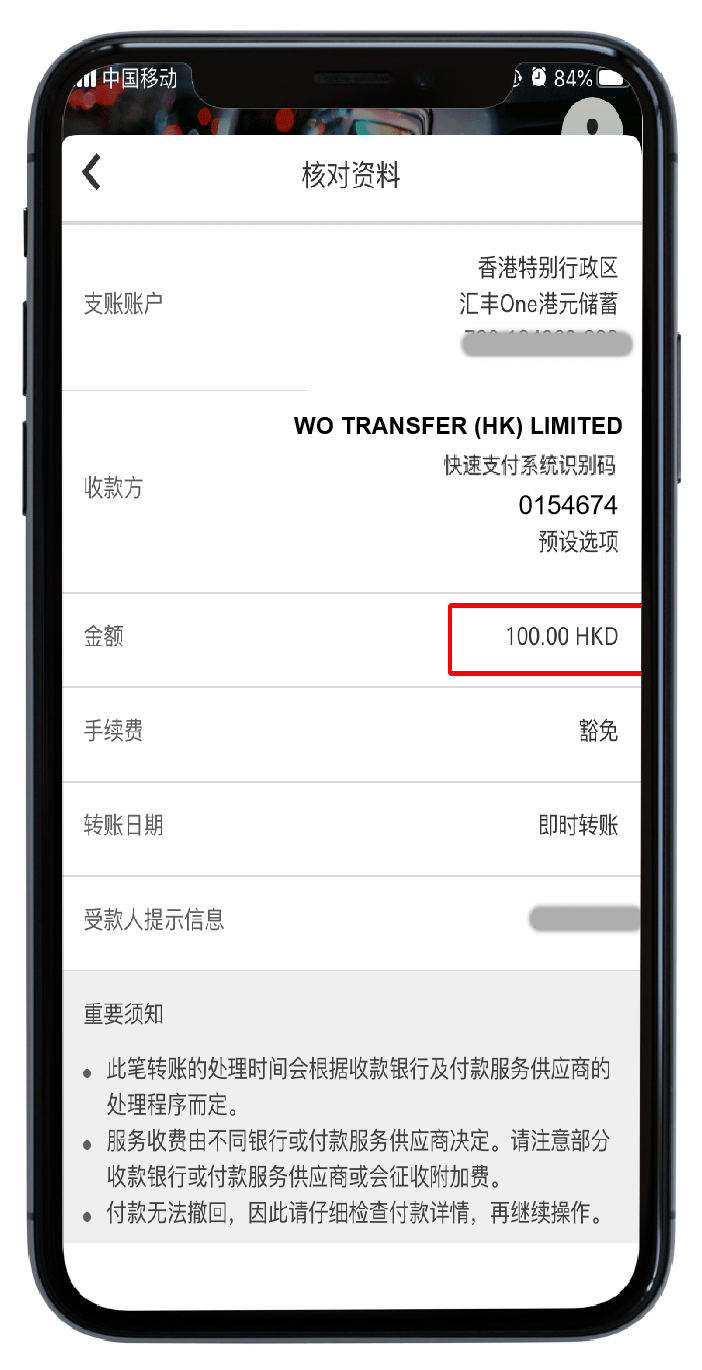
5. After completing the transfer, you can take a screenshot and save the complete successful remittance page as proof of the transaction

That's the complete process for using HSBC Bank's FPS (Faster Payment System)!